Feiyutech Vimble 2S Smartphone Telescopic Gimbal
- Extend for Fantastic Filming!
- Easily Record Using The Smartphone's Built-In Camera
- Unlimted 360 Degree POV Mode
- Motor Lock Design For Easy Transportation
- Quickly Switch Between Horizontal And Vertical Shooting With The New Smartphone Mount
- Newly Refined Smartphone Photography - Face Tracking & Object Tracking
- Hitchcock Zoom - Achieve the Movie Special Effects
- Long Battery Life with External & Reverse Charging
- Self-Adaptive Control Algorithm
- Flexible, convenient and multi-functional
| Compatible & payload |
①iPhone:iPhone11, iPhone X, iPhone XR, iPhone Xs, iPhone XS Max, iPhone8, iPhone7Plus, iPhone 6s.
|
| Battery type | 7.4 V, 1300MAH, 9.62 Wh, Built-in Rechargeable Battery. Battery could be charged by power bank with a USB cable when using it. |
| Theoretical battery time | 12h(tested with well-balanced status before powering on, and do not charge smart phone while working). |
| Charging battery | ≥ 2h, recommending using 5V/2A adapter for charging battery (quick charger is banned from charging). The indicator is red while charging. When the battery is fully charged, it turns to green. |
| Material | PC, PA6 and other materials which are of high-strength, doing best in temperatures within -45 to 135 degrees Celsius. |
| Color | Midnight black |
| Splash-proof Grade | No |
| Controllable range | Tilting range:320° (with motor lock) Rolling range:320° (with motor lock, can rotate 360°under All follow mode) Panning range:320° (with limited) |
| Weight | 428g (include built-in battery, NOT include phone) |
| Working mode & Button operation | Function button operations: 1 Single tap:Switching between pan mode (Default mode) and lock mode. 2 Double tap:Pan and tilt mode(follow mode). Entering Feiyu ON APP can customize this operation. 3 Triple tap:All follow mode(3-axis follow mode). Entering Feiyu ON APP can customize this operation. 4 Quintuple tap: Initializing the gimbal in order to get correct attitude parameters when it is not level or in abnormal status. Instruction: The LED is in solid blue after quintuple tapping function button. The gimbal automatically detect whether or not it is placed on a static flat surface. Initialization will be done automatically (LED flashes blue three times to indicate initialization is done) once the gimbal has detected that it is placed on a static flat surface. Otherwise, the gimbal is keeping detect and wait. When initialization is done successfully, single tap function button to wake up the gimbal. 5 Long press:Power ON/OFF 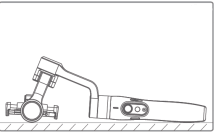 Bluetooth shutter button: Option 1: Control original camera/ beauty cam APP to take picture /record video (connect smartphone to on Feiyu ON APP by bluetooth). Option 2: Control Feiyu ON APP Single tap:Control photo/video recording (under its current mode). Double tap:switch between photo/video recording. Triple tap:switch camera front and rear camera. Long press:start video recording in photo mode. Focus Button: When successfully connects with Feiyu ON APP, push focus button up (W direction) to zoom in at a constant speed; push focus button down (T direction) to zoom out at a constant speed. Trigger button: 1 Long press and hold: Enter lock mode. Release it to go back to the previous mode. 2 Double tap: Reset the gimbal, it will go back to panning mode no matter what current mode is, and three axis are reset to default position. |
| Extended port | 1/4 inch screw hole at the bottom of handle to mount tripod or other accessories. |
| Standard accessories | Micro USB cable*1 (charging cable for gimbal), phone charging cable*3 (Micro-Micro, Micro-Type C, Micro-Lightning), anti-lost rope*1, MT mini tripod*1, EPP carrying bag*1 |
| Optional accessories | Extendable rod (with 1/4inch screw hole), universal tripod with 1/4 screw hole, handle with power supply. |












