
Kenko Kfm-1100 Auto Digi Light Meter
- Ambient Light Readings
- Flash Light Readings
- Analyze Function
- Calculation Function
- Monitor Function
- Custom Settings
Light meter for both flash and ambient light readings.
Ambient Light Reading
The KFM-1100 shutter speed can be selected in a range from as long as 30 minutes to as fast at 1/8000 of a second (This range is selectable in different stop increments). The light reading is displayed on the meter’s LCD window as both digital and analog data. If you wish to select a different shutter speed after a reading is taken, the aperture reading will automatically change accordingly. The KFM-1100 can read a very wide range of light from the very low equivalent EV -2.0 to EV 19.9 (incident light based on ISO 100). The meter can also be set to a Cine mode to be used with Cine cameras and display light readings from 8 to 128.
Flash Light Reading
When using with flash, select Cord or Non-Cord depending on the shooting conditions. For Cord setting, connect the Flash sync-cord to the Sync Terminal in the front of the KFM-1100 then a light reading can be taken by simply pressing the Measurement button on the side of the meter. When using a non-cord set-up, pressing the measurement button sets the meter in stand-by mode. When the flash is fired manually, the meter takes a reading.
Analyze Function
When taking readings in mixed flash and ambient lighting, the KFM-1100 can measure the flash and ambient light almost simultaneously. The percentage of flash light in the over-all exposure is then displayed in the analyze scale on the LCD. The analyze scale is divided into 4 sections, each section represents flash contribution of approximately 25% of the total lighting. For example, if 3 sections of the analyze scale are lit, the flash to ambient light ratio is approx. 75% flash to 25% ambient. After taking a reading, the shutter speed can be changed and the meter will recalculate the exposure. Setting a slower shutter speed would result in a greater ambient to flash ratio. Setting a faster shutter speed would result in a lesser ambient to flash ratio. The analyze scale helps you balance the 2 sources of lighting for more predictable results, so you can set the lighting and exposure to get the look you want.
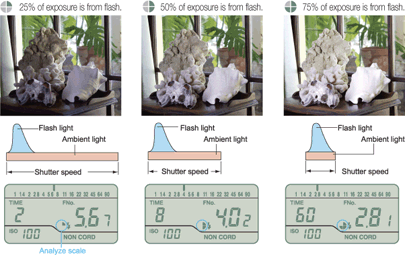
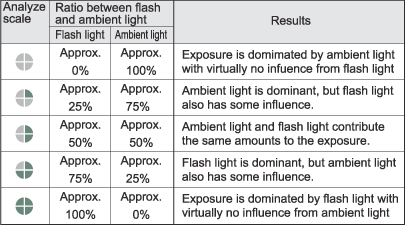
Calculation Function
The KFM-1100s calculation function can be used to average readings stored in memory or bias exposures toward shadow or highlights when taking reflected light readings. This allows for more accurate recording of shadow or highlight detail.
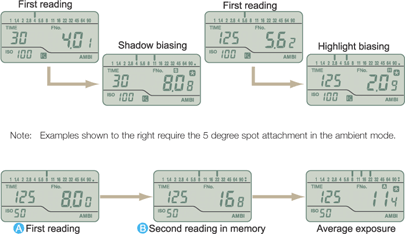
Memory
The KFM-1100 has memory slots to store 2 separate readings. Both stored readings and the current reading are displayed simultaneously in the analog scale. Memory markers also show the number of stored readings. Having readings stored in memory makes it easier to analyze the contrast range of your subject, the lighting ratio or viewing several separate readings in relation to one another.
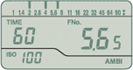
Monitor Function
The KFM-1100 has a brightness difference function that can be used to adjust lighting ratios or check for background light uniformity, very useful for product photography, portraits, etc. Checking for lighting uniformity across the entire seen is a critical use for light meters.Simply take a reading on your main reference point, then press the S/A/H button and then take reading on the other areas of the scene. The meter will display the brightness differences in term of +/- EV in 0.1 EV increments.
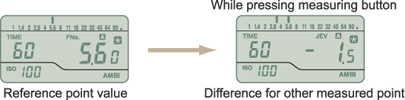
Custom Settings
At any time you can set the display readings to your liking for: Selecting the shutter speed stops (different stop increments) Selecting the F no. display mode (F number + 0.1 increment intermediate value display, or just F number direct reading display) Selecting the exposure correction value (EV – 10 to 10).